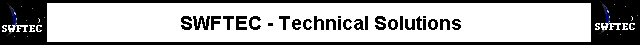
SS03 Serial Switch Input Mouse Controller
 | 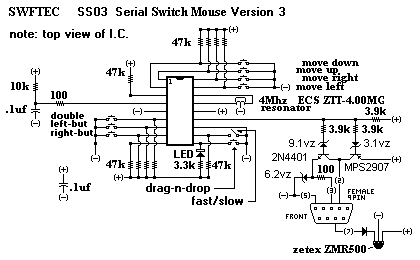
|
| Integrated Circuit | Typical Application Circuit Diagram - I.C. Top View |
The SS03 Serial Switch Input Mouse Controller is compatible with the standard Microsoft Mouse Drivers or any Drivers that are Microsoft Mouse compatible. It uses switches to control mouse cursor movement instead of the usual optical encoder inputs. This makes it easy to use the controller to build special devices to enable handicapped or disabled people to control their computer mouse functions. It is also easy to use it to build special mouse controllers for use in computer applications where a standard mouse would not work such as industrial environments. The switch inputs provide: UP, DOWN, LEFT and RIGHT mouse cursor movement and LEFT BUTTON DOUBLE-CLICK, LEFT BUTTON, RIGHT BUTTON, DRAG-N-DROP and FAST/SLOW. The cursor movement inputs provide accelerating motion when held active and also have a single pixel move mode when clicked. This provides for fine pixel level positioning. The FAST/SLOW input, pin 11, selects a fast or slow click time, speed and acceleration rate. In FAST the cursor typically can cross the screen in 3 to 4 seconds. In SLOW its typically 6 to 8 seconds. The DRAG-N-DROP input effectively locks down the left button for a drag operation. Activating any button input or the DRAG-N-DROP input a second time releases the left button and ends the drag operation. The optional LED (Light Emitting Diode) shown in the DRAG-N-DROP pull-up lights during the drag and drop operation. This version Serial Mouse controller currently doesn't support the Wheel Mouse 3D modes. There is no Z Axis. The Serial Mouse has a polarity input on pin 12 which selects the polarity of the serial output on pin 13. This allows using non-inverting or inverting buffers or no buffer at all. Below is the typical "minimal parts" no buffer circuit diagram. Note that this circuit may not work with all computers. This depends on the RS232 buffers used in the PC.
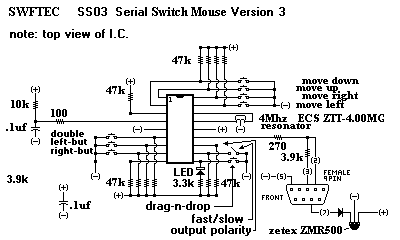
The switches are wired with a common negative (pull down to activate). External circuitry can also be used in place of switches so the mouse controller can be controlled by another device (i.e. another microcontroller, photosensors etc...). Note that the DRAG-N-DROP pin 10 is both an input and an output. When interfacing pin 10 to external circuitry there should be no active pull-up. The I.C. is available in a version without the LED option so pin 10 is always an input and active high circuitry can used. Otherwise a open collector can be used for interface. A head mouse can be built with the controller I.C. and some tilt switches. The price of the Serial Switch Input Mouse Controller I.C. is $20.00. Quantity pricing is available.
Click here to E-Mail swftec@aol.com for more info, comments or request
Click here to return to Main Page or click BACK on your Browser.